What is a People Counting System?
Enterprises use people counting systems to track or measure how many people are in a location or space such as a retail store or office space. People counting helps enterprises make critical decisions on how to utilize the space efficiently, drive sales, improve customer experience, manage queues more efficiently or ensure safety, to name a few.
Previously, people counting was done manually by an employee stationed at entrances and exits with a people counting device (also known as footfall counters) such as a hand clicker.
With the availability of new and more modern approaches to people counting, enterprises can now choose from a variety of people counting sensors and solutions such as video cameras, thermal sensors, Wi-Fi, or Bluetooth beacon sensors.
We created this guide to help enterprises implement a robust people counting solution that’s completely aligned with the organization’s business requirements and goals.
Use Cases for People Counting Systems
- Customer behavior and store design
- Merchandising
- Marketing campaign performance
- Customer service
- Security or loss prevention
- Compliance, health, and safety
Long-term: Evaluate main footfall and customer distribution over multiple departments or areas of interest and reallocate staff, greeters, or customer service agents to increase staff/customer engagement. Track low-traffic departments and areas of interest to uncover possible indicators for lack of interest and shape future marketing or promotional campaigns.
Long-term: Monitor peak and slow times to adjust opening hours based on time of day, seasons, events, or other periodic events. Use path map visualizations to learn where customers go when they come in and set up displays for better marketing, product placement, or security.
Long-term: Forecast staffing levels more consistently based on historical footfall traffic and identify when temporary hires might be needed. Use kitchen footfall counters to optimize chef stations usage and reduce the time needed to send out orders.
Long-term: Determine which items in the showroom attract more visitors, discover the popular areas of the showroom, and adjust product placement. Evaluate employee effectiveness by comparing dwell times and individual sales conversions.
Long-term: Analyze traffic, sales, and employee performance by the hour, day, week, and month to optimize opening hours and staffing allocation. Use data to increase sales, test promotions, and ensure customer satisfaction.
Long-term: Compare overall footfall counts and time of day to optimize operating hours. Compare area footfall counts to individual store entries to discover opportunities for shop diversification. Consider moving high-traffic shops to encourage shoppers to explore more of the mall. Monitor the food court usage and restaurant display count to discover which vendors are generating more sales and which new ones to consider inviting.
Long-term: Analyze the use of space, waiting areas, counter design, queue location, temporary luggage storage, and other areas based on historical traveler traffic data. Renovate internal customer-facing areas to allow for better customer experience and optimize back office areas for staff.
Long-term: Track historical patterns of hotel guests by the time of day and day of the week to forecast employee schedules and hiring needs. Observe guest amenity usage counts such as the lounge, restaurants, and pool to plan future usage, expansion, and renovation as required.
Long-term: Compare customer traffic numbers to opening hours and service offerings to discover insights or changes that can be made to optimize the customer experience. Analyze traffic patterns and dwell times and locations to reposition service locations internally to create better customer traffic flow.
Long-term: Evaluate the use of popular areas of interest like the entrance foyer, waiting areas per department, pharmacies, etc., and adjust space to accommodate future traffic. Monitor low-use employee areas to prioritize new expansion or conversion for high-use services or areas.
Long-term: Analyze historical data to efficiently forecast traffic patterns (daily, weekly, seasonal) to allow for more accurate budgeting and staffing needs. It can also support expansion proposals for heavily used access and traffic points, ensuring needs are met in anticipation of actual requirements.
Long-term: Evaluate traffic on a seasonal or event basis, such as local holidays, trade shows, or professional sports events and redesign gaming layout and traffic patterns accordingly. Redesign gaming locations based on use and forecast future expansion/contraction of other game-play models.
Long-term: Forecast staffing and hiring levels based on past events and avoid unnecessary wait times and lower customer satisfaction. Compare overall occupancy to observed traffic at areas of interest like concession stands, retail locations, and VIP areas to determine sales and revenue conversion rates.
Long-term: Report on the overall use of space based on footfall traffic and broken down by exhibit type, artist name, or other categories. Compare footfall traffic to ticket sales and revenues to forecast exhibit success and plan for future exhibits.
Long-term: Track outdoor visitor trends in parks, recreational facilities, and hiking trails over time, during specific weather patterns, or outdoor events. Develop occupancy stats and trail usage to determine when to shift hiking trails or other outdoor amenities to prevent overuse. Compare footfall traffic to local retail and businesses in the area. Use data to partner with municipal and local business improvement groups to monitor business health, track engagement during special events.
In most cases, it is impractical for enterprises to hire and retain in-house teams to perform all of the above tasks.
Unlike enterprises with periodic spurts in demand for network management skills, managed network services providers are able to deploy their teams across multiple client engagements giving them the ability to hire, retain and motivate a broad group of network engineers with diverse skill sets.
Looking Back and Keeping Up
Here is how retail chains can leverage video analytics to access historical and real-time data.
Long-term data
The image shows historical footfall count data juxtaposed with data from the current week. This information can then be tied to a variety of factors such as weather, promotions, and holidays.
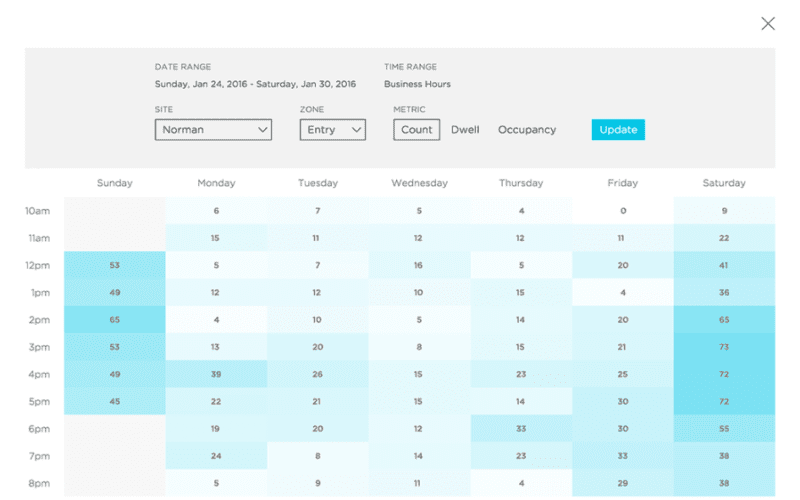
Real-time data
The image shows the real-time heatmap of customer interactions with various displays in a retail store. This data can be used in real-time to make adjustments to the display for better product engagement.
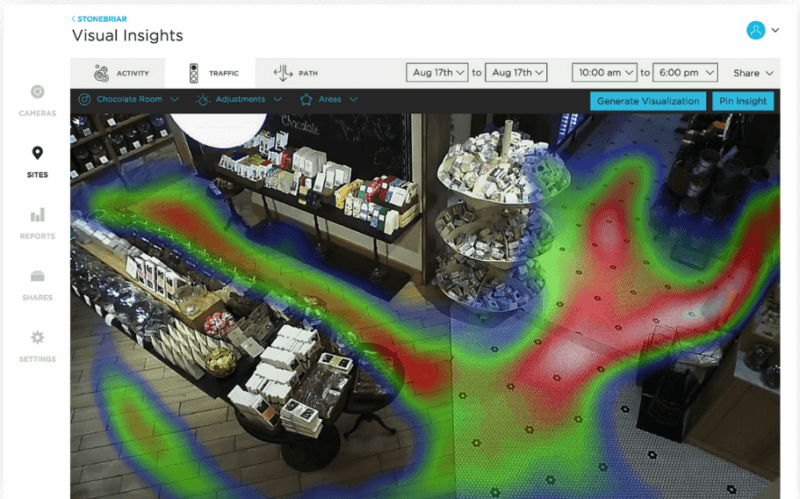
How to Implement a People Counting System
Implementing an enterprise-grade people counting system involves choosing the right sensor, mapping business goals to key metrics, and setting up an organization that’s designed to leverage the people counting data insights. The following sections offer an in-depth review of all the key aspects of the people counting solution implementation milestones.
1. Select the Right Type of People Counting Sensor
Every people counting sensor type is designed for specific use cases and applications. The table below outlines the pros and cons of all the major people counting sensors typically deployed by enterprises.
Gathers precise information on the movement of people within its field of view allowing for a wide range of data collection.
Tracks entry and exit data in real-time along with all other engagement metrics such as walk-in data, dwell time, hotspots, and path maps.
For most applications, existing security cameras can function as the people counting sensors reducing the cost and complexity of implementation.
Con:
For certain edge cases, existing security cameras may not be able to recognize images. For example, high contrast areas, or areas with poor ambient lighting. In such cases, expensive 3D Cameras may be needed to plug the gaps in coverage.
Best use:
Any business looking to analyze foot traffic and activity for advanced analytics requirements where people tracking accuracy is critical.
Low-medium cost, easy installation. Adaptable to complex entrances with multi-directional people movement. Does not capture any personally identifiable information.
Works well in darkness, bright areas as well as in places with reflective surfaces or walls.
Sensors are often discrete and can track a wide area, translating into fewer sensors.
Con:
Doesn’t allow for in-depth analytics of customers and their behaviors such as dwell times or path maps.
Sensors placed outdoors or in harsh environmental situations will deteriorate faster, requiring replacement more often.
Best use:
Any business looking to analyze foot traffic, maintain capacity limits, or those wanting to maintain the privacy of patrons and customers, such as healthcare clinics and related services.
Accurate even for large and fast-moving groups of people.
Relatively easy installation with one-time calibration or verification.
No personally identifiable information is captured. Can work in a wide range of lighting conditions, unaffected by shadows and busy patterns on the floors.
Con:
Requires optimal placement to be effective – ideally above the area to be tracked.
Best use:
Locations where accuracy matters, such as venues with local capacity limit laws, shopping centers, libraries, museums, parks, and outdoor leisure centers.
Tracks customer activity based on their identity, hence it is suited for targeted communications and promotions based on where the customer may be located.
Low cost of implementation as fewer WiFi sensor devices are needed.
Con:
Accuracy is tied to customer mobile device capabilities and settings. Cannot be used for tracking product interactions as position accuracy is limited.
Reliance on working Internet connection in the location.
Privacy issues as tracking is completely based on customer identity.
Best use:
Large retailers, shopping malls, logistics warehouses, and other vast spaces where people count is needed and location inaccuracy is not an issue, and WiFi-enabled devices are generally available with most individuals.
Reasonably priced.
Easily scalable for larger locations. Easy self-installation, and battery-powered.
Can push customized messages to customer smartphones.
Con:
Accuracy depends on customer mobile device capabilities and settings.
Technology based on personally identifiable information.
Accuracy in tracking the precise location of people is limited.
Best use:
Locations with a high probability of Bluetooth-enabled devices, such as shopping malls or other retailers.
2. Identify Sensor Installation Parameters
Choosing the right hardware also depends on the individual needs of the space you want to count people in. Here are various factors that can impact the choice of the sensor, their placement and the number of sensors needed.
Do they stand still, or are they moving? E.g., They’re mostly stationary at the checkout counter, but in the aisles, they move more.
Do they enter in groups or individually?
Does the sensor have a height or placement limitation? E.g., Many thermal sensors have a distance limit in which they work, such as a maximum of 12 feet away, while mono video cameras may have a camera angle limitation and must be placed in a fixed spot.
Is there a temperature issue with the sensor location? E.g., Outdoor locations will require specialized sensors that can withstand the temperature differences.
Is there enough light in the location you wish to count people? E.g., Brighter lights at a retail entrance may disrupt some sensors, while a dark corner of a stockroom may prevent accurate counts for others.
Doing More with Less
In small-sized retail stores, the fisheye camera is a great option to get a complete overview of an entire store to feed data into a video analytics application. This is a great way to minimize the number of sensors (cameras) needed to capture data needed for people counting analytics. The image below shows visitor path map analytics superimposed on the video snapshot of the store.
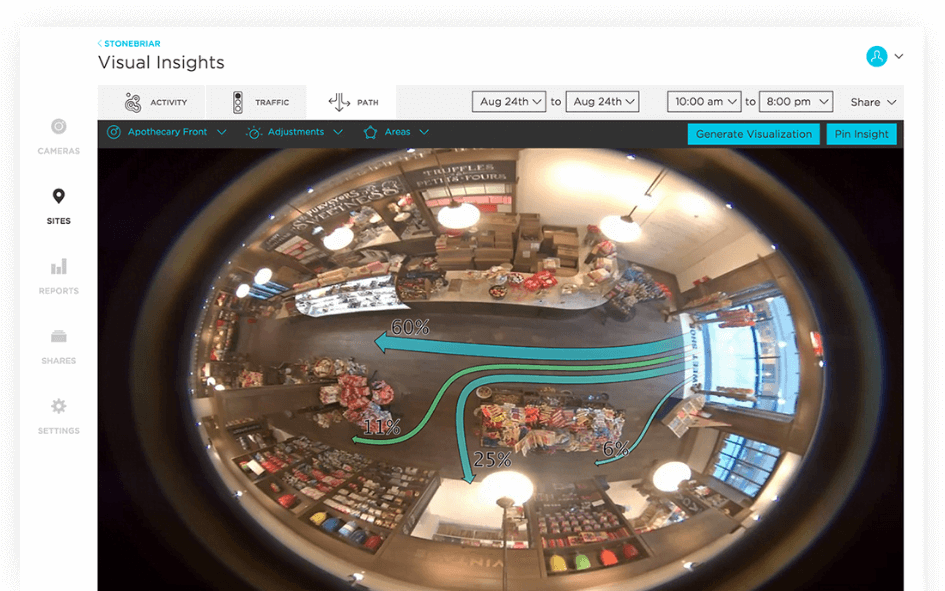
3. Plan for Bandwidth and Power Requirements
The technical requirements of the people counting hardware and your physical location will determine which option you choose. Each hardware type comes with requirements, such as power, bandwidth, mounting location, and more.
- Video cameras, when used as people counting sensors use more power and bandwidth when compared to other types of people counting sensors. However, when you leverage existing video surveillance infrastructure, video analytics gives you a headstart as the implementation is relatively easy and the cost of maintaining the video camera network is already budgeted for by loss prevention teams.
- Some thermal counting sensors run on high-energy lithium batteries, giving them a 1-2 year battery life. Thermal counters consume less bandwidth as they capture limited data and don’t require as much computing power. Like advanced security cameras, many of them have Power over Ethernet (PoE) capability.
- Most sensors record data and store it locally before sending it for analysis. Several video camera sensors have various frame rate options (from 4 to unlimited frames per second), each requiring different bandwidth capabilities.
- Others located in inaccessible locations such as outdoor parks or large warehouse facilities with minimal power outlets availability require larger local memory storage to store data offline until it can be transmitted.
- Offline recording is also vital for hardwired sensors in the case of power or other outages. Data should still be collected and stored, ready for transmission when services are restored.
- For networked sensors, wifi connectivity may be needed and the ability to connect to a cellular network will be a bonus feature. However, some building locations block wireless signals more easily than others, so this will need to be tested to ensure functionality.
4. Evaluate Data Sharing and Integration Capabilities
The true value of a people counting solution is directly related to its ability to generate data in a form that can be ingested into reports or dashboards in real-time.
While long-term data gathering and trend analysis is useful, real-time data streams can surface critical business insights that can potentially help enterprises anticipate changes.
For instance, historical data from the people counting solution in a retail chain might indicate that before a hurricane hits, dwell time and footfall stats at aisles selling canned food and beer are fivefold the median values. This is indeed valuable and can help retailers stock these products in greater quantities based on weather.
With real-time people counting data that are correlated with KPIs, a retail chain may be able to adjust pricing and product assortment on-demand and thus make inventory replenishment proactively before the demand slumps or spikes for any reason.
When choosing a people counting system, here are some of the key considerations to evaluate data analytics and integration capabilities.
- Data availability: The data generated by the people counting solution should be easily available for analysis and reporting via the cloud or the LAN. In distributed enterprises such as retail chains, on-demand data availability via the browser is preferable considering the need to analyze data from multiple locations in real-time by diverse stakeholders.
- Role-based access: The use cases for data generated by people counting applications cut across different departments and user roles in the enterprise. For example, a retail chain may find the people counting data being shared by marketing, merchandising, loss prevention, operations, and HR teams. Hence, role-based access, preferably through enterprise active directory integration, is a critical feature.
- API integration: Accessing the data generated by people counting sensors via legacy reporting solutions, custom dashboards and ease of integrating people counting sensors directly with other applications in the enterprise directly or via an Enterprise Service Hub (ESB) are important decision points. Hence, having a well-documented API is a must for any people counting solutions.
- Secure sharing: Considering the wide range of applications and use cases for leveraging data generated by people counting sensors, the option to securely share confidential data and reports with external teams (vendors, service providers) with advanced security features like password-protection and policy-based access controls are a must-have feature.
5. Map Sensor Data with KPIs
Mapping data generated by a people counting solution to key performance indicators (KPIs) allows enterprises to uncover the insights that drive business decisions and growth.
Here is an example of how this mapping can be done for a retail chain planning to implement a video analytics people counting solution for its stores.
Not every store location is profitable, but it may cost more to close the underperforming ones. To power up the location, combine the Sales Per Square Foot KPI with footfall traffic numbers and Conversion Rates to identify products or services that sell well there and create targeted marketing campaigns for them
A viral video or an ad campaign may drive people into stores. With people counting solutions, enterprises can combine visual paths, heat maps, and store footfalls to identify popular items along with the context for their popularity. Store managers can create new store displays, adjust pricing, and order more inventory to meet the demand.
The 50% off sale in a store almost always does well. But what about a “buy two, get 20% off” promo? Or something even more creative? Without testing and tracking promotions, retail managers will never know what works in their location. By combining footfall traffic, Units per Transaction, and Promotion Conversion Rates, you’ll know which promo works better. Then, you’ll be able to schedule similar promotions in the future whenever you need to bump up sales. Compare item Sell Through rates for in-person and online products to see how other in-person elements affect sales numbers compared to discounts offered only online.
Optimizing store layouts are hard to do without data. Set up people counters in aisles and departments to start gathering footfall traffic data and dwell times. Compare it to Item Sell Through rates to see how the sales of items from those sections compare to the rest of the store. Move merchandise to higher-converting areas to increase sales of underperforming items or try the opposite to encourage customers to visit under-performing areas of the store.
Returns are never a good thing for retailers, but they’re even worse when they take employee time away from new sales. Look at the Rate of Return numbers and Shopper Dwell Times at the return counter to identify the issues in the return process. Managers can improve the return training programs for employees or review the return policy.
Many grocery stores have added self-service checkout kiosks to reduce checkout bottlenecks. But do they work? Combine footfall traffic, time of day usage, and Units Per Transaction to discover if they are. Plus, it’ll tell you how to optimize the store layout near the kiosks, whether you can adjust staffing schedules, and more.
Similarly, the number of people completing the checkout successfully and average queue dwell time to complete the checkout can be tracked to optimize checkout staff based on time of day or day of the week.
6. Build a Data Governance Strategy
The value of data generated by people counting systems increases exponentially when data is integrated into existing dashboards that bring together data from a variety of enterprise applications such as POS (point of sale) systems, inventory management, and security systems, to name a few.
Maintaining data definition consistency and accuracy across the enterprise is critical to ensuring the success of data-driven, cross-functional programs such as a people counting implementation.
Here are some of the critical factors that define the success of a data governance strategy:
Ability to track the time and effort to identify data sources, address data errors and make a “clean” version of the data available for reporting and analysis.
- Rapidly import data from a people counting solution into an existing dashboard.
- Determine project success or failure early in the project.
A system to flag revenue leaks and costs associated with incorrect data and errors in processing data accurately.
A matrix organizational structure with functional leads and managers working in close collaboration with product teams will result in better data quality.
An incremental approach to addressing data governance challenges with a focus on tackling data challenges for high-priority applications has a better chance of success when compared to a big band approach.
A clear understanding of regulatory requirements and compliance needs is critical when implementing a people counting solution. Any personally identifiable information (PII) should be masked for certain categories of users and should be made available on a need-to-know basis.

Ignite Prism’s video analytics solution has an intelligent privacy filter that ensures videos of customers are automatically masked even before they are recorded by the cameras. Users still get to see customer activity such as hot spots and dwell time with guaranteeing absolute customer privacy.
Start Your People Counting Project Here
Interface’s proven video analytics solution is the easiest way to implement a robust and scalable people counting solution. With Interface, multi-location enterprises can turn their existing security cameras (and that includes most legacy analog cameras) into a powerful business tool.
- Zero installation of any sensor or hardware for most counting applications
- Optimize staffing levels based on real-time customer data
- Proactively plan product inventory based on real-time customer behavior trends
- Evaluate the effectiveness of marketing campaigns and track in store conversion
- Reduce audit and compliance costs



